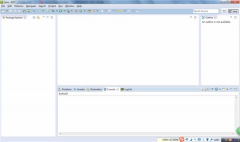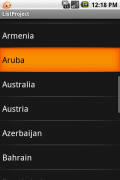Android消息处理机制Looper和Handler详解
Android应用程序是通过消息来驱动的,系统为每一个应用程序维护一个消息队例,应用程序的主线程不断地从这个消息队例中获取消息(Looper),然后对这些消息进行处理(Handler),这样
Message:消息,其中包含了消息ID,消息处理对象以及处理的数据等,由MessageQueue统一列队,终由Handler处理。 Handler:处理者,负责Message的发送及处理。使用Handler时,需要实现handleMessage(Message msg)方法来对特定的Message进行处理,例如更新UI等。 MessageQueue:消息队列,用来存放Handler发送过来的消息,并按照FIFO规则执行。当然,存放Message并非实际意义的保存,而是将Message以链表的方式串联起来的,等待Looper的抽取。 Looper:消息泵,不断地从MessageQueue中抽取Message执行。因此,一个MessageQueue需要一个Looper。 Thread:线程,负责调度整个消息循环,即消息循环的执行场所。
Android系统的消息队列和消息循环都是针对具体线程的,一个线程可以存在(当然也可以不存在)一个消息队列和一个消 息循环(Looper),特定线程的消息只能分发给本线程,不能进行跨线程,跨进程通讯。但是创建的工作线程默认是没有消息循环和消息队列的,如果想让该 线程具有消息队列和消息循环,需要在线程中首先调用Looper.prepare()来创建消息队列,然后调用Looper.loop()进入消息循环。 如下例所示:
LooperThread Thread {
Handler mHandler;
run() {
Looper.prepare();
mHandler = Handler() {
handleMessage(Message msg) {
}
};
Looper.loop();
}
}
//Looper类分析
//没找到合适的分析代码的办法,只能这么来了。每个重要行的上面都会加上注释
//功能方面的代码会在代码前加上一段分析
public class Looper {
//static变量,判断是否打印调试信息。
private static final boolean DEBUG = false;
private static final boolean localLOGV = DEBUG ? Config.LOGD : Config.LOGV;
// sThreadLocal.get() will return null unless you've called prepare().
//线程本地存储功能的封装,TLS,thread local storage,什么意思呢?因为存储要么在栈上,例如函数内定义的内部变量。要么在堆上,例如new或者malloc出来的东西
//但是现在的系统比如Linux和windows都提供了线程本地存储空间,也就是这个存储空间是和线程相关的,一个线程内有一个内部存储空间,这样的话我把线程相关的东西就存储到
//这个线程的TLS中,就不用放在堆上而进行同步操作了。
private static final ThreadLocal sThreadLocal = new ThreadLocal();
//消息队列,MessageQueue,看名字就知道是个queue..
final MessageQueue mQueue;
volatile boolean mRun;
//和本looper相关的那个线程,初始化为null
Thread mThread;
private Printer mLogging = null;
//static变量,代表一个UI Process(也可能是service吧,这里默认就是UI)的主线程
private static Looper mMainLooper = null;
/** Initialize the current thread as a looper.
* This gives you a chance to create handlers that then reference
* this looper, before actually starting the loop. Be sure to call
* {@link #loop()} after calling this method, and end it by calling
* {@link #quit()}.
*/
//往TLS中设上这个Looper对象的,如果这个线程已经设过了looper的话就会报错
//这说明,一个线程只能设一个looper
public static final void prepare() {
if (sThreadLocal.get() != null) {
throw new RuntimeException("Only one Looper may be created per thread");
}
sThreadLocal.set(new Looper());
}
/** Initialize the current thread as a looper, marking it as an application's main
* looper. The main looper for your application is created by the Android environment,
* so you should never need to call this function yourself.
* {@link #prepare()}
*/
//由framework设置的UI程序的主消息循环,注意,这个主消息循环是不会主动退出的
//
public static final void prepareMainLooper() {
prepare();
setMainLooper(myLooper());
//判断主消息循环是否能退出....
//通过quit函数向looper发出退出申请
if (Process.supportsProcesses()) {
myLooper().mQueue.mQuitAllowed = false;
}
}
private synchronized static void setMainLooper(Looper looper) {
mMainLooper = looper;
}
/** Returns the application's main looper, which lives in the main thread of the application.
*/
public synchronized static final Looper getMainLooper() {
return mMainLooper;
}
/**
* Run the message queue in this thread. Be sure to call
* {@link #quit()} to end the loop.
*/
//消息循环,整个程序就在这里while了。
//这个是static函数喔!
public static final void loop() {
Looper me = myLooper();//从该线程中取出对应的looper对象
MessageQueue queue = me.mQueue;//取消息队列对象...
while (true) {
Message msg = queue.next(); // might block取消息队列中的一个待处理消息..
//if (!me.mRun) {//是否需要退出?mRun是个volatile变量,跨线程同步的,应该是有地方设置它。
// break;
/
精彩图集
精彩文章