如何定制.NET类型转换器简介
当在设计平面上选中某个组件,你选中的就是这个组件的某个实例,显示在属性浏览器里的书形象都是来自这个实例。当在属性浏览器中对属性进行编辑时,新属性值也将被刷新到这个实例中。这很容易理解,但也往往不那么直观,因为属性浏览器只能把属性(不管是什么类型)显示为文本。在属性值在属性浏览器和那个组件实例见来回传递时,他们必须在字符串和他们真实的类型之间来回传递。
既然要进行类型转换,就需要有类型转换器(type converter),他们在.NET中主要用途就是对各种类型进行转换。.NET已经为程序员准备了内建的类型转换器,但如果你的组件或控件包含一些基于定制类型的属性――比如那个时钟控件ClockControl(源代码见《.Net窗体设计阶段的功能集成问答》 )的HourHand,MinuteHand,SecongHand属性,他们就无能为力了:
1

 public class Hand
public class Hand  {
{2
 private Color color = Color.Black;
private Color color = Color.Black;3
 private int width = 1;
private int width = 1;4

 public Hand(Color color, int width)
public Hand(Color color, int width)  {
{5
 this.color = color;
this.color = color;6
 this.width = width;
this.width = width;7
 }
}8

9

 public Color Color
public Color Color  {
{10

 get
get  { return color; }
{ return color; }11

 set
set  { color = value; }
{ color = value; }12
 }
}13

14

 public int Width
public int Width  {
{15

 get
get  { return width; }
{ return width; }16

 set
set  { width = value; }
{ width = value; }17
 }
}18
 }
}
如果没有定制的类型转换器,你只能看到如下图所示画面:
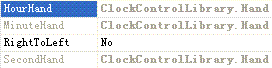
创建定制的类型转换器:
1.从TypeConverter基类派生一个新类HandConverter。
2.为了支持类型转换,HandConverter类必须对CanConvertFrom,ConvertTo和ConvertFrom方法进行覆盖。
3.为了让多值属性和嵌套属性具备展开编辑功能,可将基类改为ExpandableObjectConverter。对比效果如下图:

4.对GetCreateInstanceSupported和CreateInstance方法进行覆盖,使得当在属性浏览器里编辑嵌套属性时能立即刷新根属性。(比如你修改HourHand.Color属性,HourHand属性会立刻更新。)
1

 public class HandConverter : ExpandableObjectConverter
public class HandConverter : ExpandableObjectConverter  {
{2
 // Don't need to override CanConvertTo if converting to string, as that's what base TypeConverter does
// Don't need to override CanConvertTo if converting to string, as that's what base TypeConverter does3
 // Do need to override CanConvertFrom since it's base converts from InstanceDescriptor
// Do need to override CanConvertFrom since it's base converts from InstanceDescriptor4

5

 public override bool CanConvertTo(ITypeDescriptorContext context, Type destinationType)
public override bool CanConvertTo(ITypeDescriptorContext context, Type destinationType)  {
{6
 // We can be converted to an InstanceDescriptor
// We can be converted to an InstanceDescriptor7
 if( destinationType == typeof(InstanceDescriptor) ) return true;
if( destinationType == typeof(InstanceDescriptor) ) return true;8
 return base.CanConvertTo(context, destinationType);
return base.CanConvertTo(context, destinationType);9
 }
}10

11

 public override bool CanConvertFrom(ITypeDescriptorContext context, Type sourceType)
public override bool CanConvertFrom(ITypeDescriptorContext context, Type sourceType)  {
{12
 // We can convert from a string to a Hand type
// We can convert from a string to a Hand type13

 if( sourceType == typeof(string) )
if( sourceType == typeof(string) )  { return true; }
{ return true; }14
 return base.CanConvertFrom(context, sourceType);
return base.CanConvertFrom(context, sourceType);15
 }
}16

17

 public override object ConvertFrom(ITypeDescriptorContext context, CultureInfo info, object value)
public override object ConvertFrom(ITypeDescriptorContext context, CultureInfo info, object value)  {
{18

19
 // If converting from a string
// If converting from a string20

 if( value is string )
if( value is string )  {
{21
 // Build a Hand type
// Build a Hand type 22

 try
try  {
{23
 // Get Hand properties
// Get Hand properties24
 string propertyList = (string)value;
string propertyList = (string)value;25
 string[] properties = propertyList.Split(';');
string[] properties = propertyList.Split(';');26
 return new Hand(Color.FromName(properties[0].Trim()),
return new Hand(Color.FromName(properties[0].Trim()), 27
 Convert.ToInt32(properties[1]));
Convert.ToInt32(properties[1]));28
 }
}29

 catch
catch  {}
{}30
 throw new ArgumentException("The arguments were not valid.");
throw new ArgumentException("The arguments were not valid.");31
 }
}32
 return base.ConvertFrom(context, info, value);
return base.ConvertFrom(context, info, value);33
 }
}34

35

 public override object ConvertTo(ITypeDescriptorContext context, CultureInfo culture, object value, Type destinationType)
public override object ConvertTo(ITypeDescriptorContext context, CultureInfo culture, object value, Type destinationType)  {
{36

37
 // If source value is a Hand type
// If source value is a Hand type38

 if( value is Hand )
if( value is Hand )  {
{39
 // Convert to string
// Convert to string40

 if( (destinationType == typeof(string)) )
if( (destinationType == typeof(string)) )  {
{41
 Hand hand = (Hand)value;
Hand hand = (Hand)value;42
 string color = (hand.Color.IsNamedColor ?
string color = (hand.Color.IsNamedColor ? 43
 hand.Color.Name :
hand.Color.Name : 44
 hand.Color.R + ", " + hand.Color.G + ", " + hand.Color.B);
hand.Color.R + ", " + hand.Color.G + ", " + hand.Color.B);45
 return string.Format("{0}; {1}", color, hand.Width.ToString());
return string.Format("{0}; {1}", color, hand.Width.ToString());46
 }
}47
 // Convert to InstanceDescriptor
// Convert to InstanceDescriptor48

 if( (destinationType == typeof(InstanceDescriptor)) )
if( (destinationType == typeof(InstanceDescriptor)) )  {
{49
 Hand hand = (Hand)value;
Hand hand = (Hand)value;50
 object[] properties = new object[2];
object[] properties = new object[2];51
 Type[] types = new Type[2];
Type[] types = new Type[2];52

53
 // Color
// Color54
 types[0] = typeof(Color);
types[0] = typeof(Color);55
 properties[0] = hand.Color;
properties[0] = hand.Color;56

57
 // Width
// Width58
 types[1] = typeof(int);
types[1] = typeof(int);59
 properties[1] = hand.Width;
properties[1] = hand.Width;60

61
 // Build constructor
// Build constructor62
 ConstructorInfo ci = typeof(Hand).GetConstructor(types);
ConstructorInfo ci = typeof(Hand).GetConstructor(types);63
 return new InstanceDescriptor(ci, properties);
return new InstanceDescriptor(ci, properties);64
 }
}65
 }
} 66
 // Base ConvertTo if neither string or InstanceDescriptor required
// Base ConvertTo if neither string or InstanceDescriptor required67

- 上一篇:VS2008中vss的设置
- 下一篇:实例应用.NET MSchart图表工具

