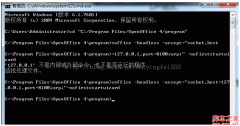Zebra_Image 示例代码
Zebra_Image 是个小型的、轻量级的、面向对象的PHP图像操作库。提供了执行多种图像操作的方法,除了 GD2 外无需依赖任何外部程序库,支持透明图片格式 GIF 和 PNG。
Zebra_Image 是个小型的、轻量级的、面向对象的PHP图像操作库。提供了执行多种图像操作的方法,除了 GD2 外无需依赖任何外部程序库,支持透明图片格式 GIF 和 PNG。
<?php
// load the image manipulation class
require 'path/to/Zebra_Image.php';
// create a new instance of the class
$image = new Zebra_Image();
// indicate a source image (a GIF, PNG or JPEG file)
$image->source_path = 'path/to/image.png';
// indicate a target image
// note that there's no extra property to set in order to specify the target image's type -
// simply by writing '.jpg' as extension will instruct the script to create a 'jpg' file
$image->target_path = 'path/to/image.jpg';
// since in this example we're going to have a jpeg file, let's set the output image's quality
$image->jpeg_quality = 100;
// some additional properties that can be set
// read about them in the documentation
$image->preserve_aspect_ratio = true;
$image->enlarge_smaller_images = true;
$image->preserve_time = true;
// resize the image to exactly 100x100 pixels by using the "crop from center" method
// (read more in the overview section or in the documentation)
// and if there is an error, check what the error is about
if (!$image->resize(100, 100, ZEBRA_IMAGE_CROP_CENTER)) {
// if there was an error, let's see what the error is about
switch ($image->error) {
case 1:
echo 'Source file could not be found!';
break;
case 2:
echo 'Source file is not readable!';
break;
case 3:
echo 'Could not write target file!';
break;
case 4:
echo 'Unsupported source file format!';
break;
case 5:
echo 'Unsupported target file format!';
break;
case 6:
echo 'GD library version does not support target file format!';
break;
case 7:
echo 'GD library is not installed!';
break;
}
// if no errors
} else {
echo 'Success!';
}
?>
- 上一篇:php 文件缓存
- 下一篇:配置文件操作.如config.php文件的读取修改等操作
精彩图集
精彩文章