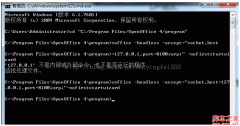ueditor 图片加水印
<无详细内容>
<?php
/*PHP图片加文字水印类库
该类库暂时只支持文字水印,位置为右下角,颜色随机
调用方法:
1、在需要加水印的文件顶部引入类库:
include_once 'imageClass.php';
2、声明新类:
$tpl=new image_fu;
3、给图片水印提供参数:
$tpl->img(图片路径,水印文字,字体路径,字体大小,字体角度);
比如:$tpl->img('abc.jpg','这是水印文字','ziti.ttf',30,0)
*/
class image_fu{
private $image;
private $img_info;
private $img_width;
private $img_height;
private $img_im;
private $img_text;
private $img_ttf='';
private $img_new;
private $img_text_size;
private $img_jd;
function img($img='',$txt='',$ttf='',$size=12,$jiaodu=0){
if(isset($img)&&file_exists($img)){//检测图片是否存在
$this->image =$img;
$this->img_text=$txt;
$this->img_text_size=$size;
$this->img_jd=$jiaodu;
if(file_exists($ttf)){
$this->img_ttf=$ttf;
}else{
exit('字体文件:'.$ttf.'不存在!');
}
$this->imgyesno();
}else{
exit('图片文件:'.$img.'不存在');
}
}
private function imgyesno(){
$this->img_info =getimagesize($this->image);
$this->img_width =$this->img_info[0];//图片宽
$this->img_height=$this->img_info[1];//图片高
//检测图片类型
switch($this->img_info[2]){
case 1:$this->img_im = imagecreatefromgif($this->image);break;
case 2:$this->img_im = imagecreatefromjpeg($this->image);break;
case 3:$this->img_im = imagecreatefrompng($this->image);break;
default:exit('图片格式不支持水印');
}
$this->img_text();
}
private function img_text(){
imagealphablending($this->img_im,true);
//设定颜色
$color=imagecolorallocate($this->img_im,255,255,255);
$txt_height=$this->img_text_size;
$txt_jiaodu=$this->img_jd;
$ttf_im=imagettfbbox($txt_height,$txt_jiaodu,$this->img_ttf,$this->img_text);
$w = $ttf_im[2] - $ttf_im[6];
$h = $ttf_im[3] - $ttf_im[7];
//$w = $ttf_im[7];
//$h = $ttf_im[8];
unset($ttf_im);
$txt_y =$this->img_height*0.5;
$txt_x =$this->img_width*0.2;
//$txt_y =0;
//$txt_x =0;
$this->img_new=@imagettftext($this->img_im,$txt_height,$txt_jiaodu,$txt_x,$txt_y,$color,$this->img_ttf,$this->img_text);
@unlink($this->image);//删除图片
switch($this->img_info[2]) {//取得背景图片的格式
case 1:imagegif($this->img_im,$this->image);break;
case 2:imagejpeg($this->img_im,$this->image);break;
case 3:imagepng($this->img_im,$this->image);break;
default: exit('水印图片失败');
}
}
//显示图片
function img_show(){echo '<img src="'.$this->image.'" border="0" alt="'.$this->img_text.'" />';}
//释放内存
private function img_nothing(){
unset($this->img_info);
imagedestroy($this->img_im);
}
}
?>
2. [文件] imageUp.php ~ 2KB 下载(12) 跳至 [1] [2] [全屏预览]
<?php
/**
* Created by JetBrains PhpStorm.
* User: taoqili
* Date: 12-7-18
* Time: 上午10:42
*/
header("Content-Type: text/html; charset=utf-8");
error_reporting(E_ERROR | E_WARNING);
include "Uploader.class.php";
//上传图片框中的描述表单名称,
$title = htmlspecialchars($_POST['pictitle'], ENT_QUOTES);
$path = htmlspecialchars($_POST['dir'], ENT_QUOTES);
//上传配置
$config = array(
"savePath" => ($path == "1" ? "upload/" : "upload1/"),
"maxSize" => 1000, //单位KB
"allowFiles" => array(".gif", ".png", ".jpg", ".jpeg", ".bmp")
);
//生成上传实例对象并完成上传
$up = new Uploader("upfile", $config);
/**
* 得到上传文件所对应的各个参数,数组结构
* array(
* "originalName" => "", //原始文件名
* "name" => "", //新文件名
* "url" => "", //返回的地址
* "size" => "", //文件大小
* "type" => "" , //文件类型
* "state" => "" //上传状态,上传成功时必须返回"SUCCESS"
* )
*/
$info = $up->getFileInfo();
/**
* 向浏览器返回数据json数据
* {
* 'url' :'a.jpg', //保存后的文件路径
* 'title' :'hello', //文件描述,对图片来说在前端会添加到title属性上
* 'original' :'b.jpg', //原始文件名
* 'state' :'SUCCESS' //上传状态,成功时返回SUCCESS,其他任何值将原样返回至图片上传框中
* }
*/
/* include "imgwater.php";
$tpl=new image_fu;
$tpl->img($info['url'],'http://www.zgxbzh.com/','simsun.ttc',30,0);*/
echo "{'url':'" . $info["url"] . "','title':'" . $title . "','original':'" . $info["originalName"] . "','state':'" . $info["state"] . "'}";
- 上一篇:入门新手学的调用
- 下一篇:认别浏览器名称亦能判断出手机浏览器
精彩图集
精彩文章