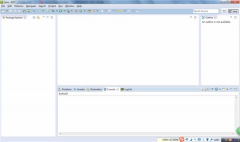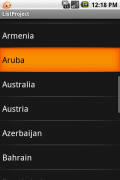android 定位的4种方式介绍(2)
上面是取到WIFI的mac地址的方法,下面是把地址发送给google服务器,代码如下 public staticLocation getWIFILocation(WifiInfo wifi) { if (wifi == null) { Log.i( TAG , wifiis null.
上面是取到WIFI的mac地址的方法,下面是把地址发送给google服务器,代码如下
public staticLocation getWIFILocation(WifiInfo wifi) {
if (wifi == null) {
Log.i( TAG , wifiis null. );
return null;
}
DefaultHttpClient client = newDefaultHttpClient();
HttpPost post = new HttpPost( http://www.google.com/loc/json );
JSONObject holder = new JSONObject();
try {
holder.put( version , 1.1.0 );
holder.put( host , maps.google.com );
JSONObject data;
JSONArray array = new JSONArray();
if (wifi.mac != null wifi.mac.trim().length() 0) {
data = new JSONObject();
data.put( mac_address , wifi.mac);
data.put( signal_strength , 8);
data.put( age , 0);
array.put(data);
}
holder.put( wifi_towers ,array);
Log.i( TAG , request json: + holder.toString());
StringEntity se = newStringEntity(holder.toString());
post.setEntity(se);
HttpResponse resp =client.execute(post);
int state =resp.getStatusLine().getStatusCode();
if (state == HttpStatus.SC_OK) {
HttpEntity entity =resp.getEntity();
if (entity != null) {
BufferedReader br = newBufferedReader(
newInputStreamReader(entity.getContent()));
StringBuffer sb = newStringBuffer();
String resute = ;
while ((resute =br.readLine()) != null) {
sb.append(resute);
}
br.close();
Log.i( TAG , response json: + sb.toString());
data = newJSONObject(sb.toString());
data = (JSONObject)data.get( location );
Location loc = newLocation(
android.location.LocationManager.NETWORK_PROVIDER);
loc.setLatitude((Double)data.get( latitude ));
loc.setLongitude((Double)data.get( longitude ));
loc.setAccuracy(Float.parseFloat(data.get( accuracy )
.toString()));
loc.setTime(System.currentTimeMillis());
return loc;
} else {
return null;
}
} else {
Log.v( TAG , state + );
return null;
}
} catch (Exception e) {
Log.e( TAG ,e.getMessage());
return null;
}
}
精彩图集
精彩文章