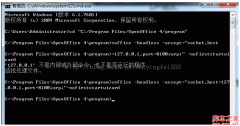用google两步验证对php页面进行动态密码加密
目的:用google两步验证对php页面进行动态密码加密。 br / br / 参考以下内容: br / br / 加密php页面: http://girlswhogeek.com/tutorials/2006/creating-a-secure-php-login-page br / Google Authentication for PHP:
目的:用google两步验证对php页面进行动态密码加密。
参考以下内容:
加密php页面: http://girlswhogeek.com/tutorials/2006/creating-a-secure-php-login-page
Google Authentication for PHP: http://www.idontplaydarts.com/wp-content/uploads/2011/07/ga.php_.txt
Google Authentication 的二维码生成: http://fiddle.jshell.net/russau/ch8PK/show/
html5 google authenticator: https://github.com/gbraad/html5-google-authenticator
文件说明:
otpprotected.php 用动态密码加密php页面演示。
Time-based One-time Password Algorithm/1.html 查看动态密码。生成二维码。
Time-based One-time Password Algorithm/2.html 查看动态密码。可放在手机里直接用html查看工具打开。
html5-google-authenticator-master 如题。备用动态密码查看方案,用法自己研究去吧。
未解决问题:
在cookie的时间设置上,有点问题,我也不会改,有经验的可以帮着解决。
注意事项:
此方法加密页面,默认参数下,可以配合google两步验证软件使用。
比较粗糙,只能给个人主页网站折腾玩的。请注意,本人只会google。
版权什么的,请具体参照上述网址的版权说明。
参考以下内容:
加密php页面: http://girlswhogeek.com/tutorials/2006/creating-a-secure-php-login-page
Google Authentication for PHP: http://www.idontplaydarts.com/wp-content/uploads/2011/07/ga.php_.txt
Google Authentication 的二维码生成: http://fiddle.jshell.net/russau/ch8PK/show/
html5 google authenticator: https://github.com/gbraad/html5-google-authenticator
文件说明:
otpprotected.php 用动态密码加密php页面演示。
Time-based One-time Password Algorithm/1.html 查看动态密码。生成二维码。
Time-based One-time Password Algorithm/2.html 查看动态密码。可放在手机里直接用html查看工具打开。
html5-google-authenticator-master 如题。备用动态密码查看方案,用法自己研究去吧。
未解决问题:
在cookie的时间设置上,有点问题,我也不会改,有经验的可以帮着解决。
注意事项:
此方法加密页面,默认参数下,可以配合google两步验证软件使用。
比较粗糙,只能给个人主页网站折腾玩的。请注意,本人只会google。
版权什么的,请具体参照上述网址的版权说明。
<?php
/**
* This program is free software: you can redistribute it and/or modify
* it under the terms of the GNU General Public License as published by
* the Free Software Foundation, either version 3 of the License, or
* (at your option) any later version.
*
* This program is distributed in the hope that it will be useful,
* but WITHOUT ANY WARRANTY; without even the implied warranty of
* MERCHANTABILITY or FITNESS FOR A PARTICULAR PURPOSE. See the
* GNU General Public License for more details.
*
* You should have received a copy of the GNU General Public License
* along with this program. If not, see <http://www.gnu.org/licenses/>.
*
* PHP Google two-factor authentication module.
*
* See http://www.idontplaydarts.com/2011/07/google-totp-two-factor-authentication-for-php/
* for more details
*
* @author Phil
**/
class Google2FA {
const keyRegeneration = 30; // 动态密码更新时间。Interval between key regeneration
const otpLength = 6; // 动态密码长度。默认更新时间30秒,长度6位。可通过手机安装google authenticator查看动态密码。如更改这两项,则需要下载附件中提供的动态密码查看工具。Length of the Token generated
private static $lut = array( // Lookup needed for Base32 encoding
"A" => 0, "B" => 1,
"C" => 2, "D" => 3,
"E" => 4, "F" => 5,
"G" => 6, "H" => 7,
"I" => 8, "J" => 9,
"K" => 10, "L" => 11,
"M" => 12, "N" => 13,
"O" => 14, "P" => 15,
"Q" => 16, "R" => 17,
"S" => 18, "T" => 19,
"U" => 20, "V" => 21,
"W" => 22, "X" => 23,
"Y" => 24, "Z" => 25,
"2" => 26, "3" => 27,
"4" => 28, "5" => 29,
"6" => 30, "7" => 31
);
/**
* Generates a 16 digit secret key in base32 format
* @return string
**/
public static function generate_secret_key($length = 16) {
$b32 = "234567QWERTYUIOPASDFGHJKLZXCVBNM";
$s = "";
for ($i = 0; $i < $length; $i++)
$s .= $b32[rand(0,31)];
return $s;
}
/**
* Returns the current Unix Timestamp devided by the keyRegeneration
* period.
* @return integer
**/
public static function get_timestamp() {
return floor(microtime(true)/self::keyRegeneration);
}
/**
* Decodes a base32 string into a binary string.
**/
public static function base32_decode($b32) {
$b32 = strtoupper($b32);
if (!preg_match('/^[ABCDEFGHIJKLMNOPQRSTUVWXYZ234567]+$/', $b32, $match))
throw new Exception('Invalid characters in the base32 string.');
$l = strlen($b32);
$n = 0;
$j = 0;
$binary = "";
for ($i = 0; $i < $l; $i++) {
$n = $n << 5; // Move buffer left by 5 to make room
$n = $n + self::$lut[$b32[$i]]; // Add value into buffer
$j = $j + 5; // Keep track of number of bits in buffer
if ($j >= 8) {
$j = $j - 8;
$binary .= chr(($n & (0xFF << $j)) >> $j);
}
}
return $binary;
}
/**
* Takes the secret key and the timestamp and returns the one time
* password.
*
* @param binary $key - Secret key in binary form.
* @param integer $counter - Timestamp as returned by get_timestamp.
* @return string
**/
public static function oath_hotp($key, $counter)
{
if (strlen($key) < 8)
throw new Exception('Secret key is too short. Must be at least 16 base 32 characters');
$bin_counter = pack('N*', 0) . pack('N*', $counter); // Counter must be 64-bit int
$hash = hash_hmac ('sha1', $bin_counter, $key, true);
return str_pad(self::oath_truncate($hash), self::otpLength, '0', STR_PAD_LEFT);
}
/**
* Verifys a user inputted key against the current timestamp. Checks $window
* keys either side of the timestamp.
*
* @param string $b32seed
* @param string $key - User specified key
* @param integer $window
* @param boolean $useTimeStamp
* @return boolean
**/
public static function verify_key($b32seed, $key, $window = 4, $useTimeStamp = true) {
$timeStamp = self::get_timestamp();
if ($useTimeStamp !== true) $timeStamp = (int)$useTimeStamp;
$binarySeed = self::base32_decode($b32seed);
for ($ts = $timeStamp - $window; $ts <= $timeStamp + $window; $ts++)
if (self::oath_hotp($binarySeed, $ts) == $key)
return true;
return false;
}
/**
* Extracts the OTP from the SHA1 hash.
* @param binary $hash
* @return integer
**/
public static function oath_truncate($hash)
{
$offset = ord($hash[19]) & 0xf;
return (
((ord($hash[$offset+0]) & 0x7f) << 24 ) |
((ord($hash[$offset+1]) & 0xff) << 16 ) |
((ord($hash[$offset+2]) & 0xff) << 8 ) |
(ord($hash[$offset+3]) & 0xff)
) % pow(10, self::otpLength);
}
}
$InitalizationKey = "JBSWY3DPEHPK3PXP"; // 密钥。注意安全。可将下列网址中的XXXXXXXX替换为具体密钥生成二维码。 https://chart.googleapis.com/chart?chs=200x200&chld=M|0&cht=qr&chl=otpauth%3A%2F%2Ftotp%2FBlog%3Fsecret%3DXXXXXXXX
$TimeStamp = Google2FA::get_timestamp();
$secretkey = Google2FA::base32_decode($InitalizationKey); // Decode it into binary
$otp = Google2FA::oath_hotp($secretkey, $TimeStamp); // Get current token
//以下加密部分,参照 http://girlswhogeek.com/tutorials/2006/creating-a-secure-php-login-page
$randomwordz = "XXXXXXXXXXXXXXXXXXXXXXXXXXXXXXXX"; // 随便改一改,因为是动态密码的。这个也没什么用。
if (isset($_COOKIE['MyLoginPage'])) {
if ($_COOKIE['MyLoginPage'] == md5($otp.$randomwordz)) {
?>
需要加密的内容,放在这里。
<?php
exit;
} else {
setcookie('MyLoginPage', md5($_POST['pass'].$randomwordz), time() - 3600);
echo "<p>Refresh the page and try again.</p>";
exit;
}
}
if (isset($_GET['p']) && $_GET['p'] == "opt") {
if ($_POST['pass'] != $otp) {
echo "<p>Sorry, that password does not match. Use your browser back button to go back and try again.</p>";
exit;
} else if ($_POST['pass'] == $otp) {
setcookie('MyLoginPage', md5($_POST['pass'].$randomwordz), time()+30); //如果要用这个加密登录页面,最好把cookie有效时间改为60*3或*2,上面的keyRegeneration也要相应改为180或120,动态密码长度最好也改成8位以上。不然你来不及输入登录信息。
header("Location: $_SERVER[PHP_SELF]");
} else {
echo "<p>Sorry, you could not be logged in at this time. Refresh the page and try again.</p>";
}
}
?>
<?php echo "<!doctype html>"; ?>
<html lang="en-gb">
<head>
<meta charset="utf-8">
<title>OTP protected PAGE</title>
<meta name="author" content="zhuaxiaomao" />
</head>
<body>
<div id="login">
<form action="<?php echo $_SERVER['PHP_SELF']; ?>?p=opt" method="post">
<input type="password" name="pass" id="pass" /> <input type="submit" id="submit" value="Login" />
</form>
</div>
</body>
</html>
精彩图集
精彩文章