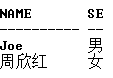Oracle Freelist和HWM的性能优化(1)(3)
segment header block中与HWM相关信息说明如下:
|
HWM可以说是已经使用过的存储空间和未使用过的存储空间之间的分界线。在表使用过程中,HWM一直向一个方向移动,插入记录时HWM可能会向增加的方向移动,但是删除记录时HWM并不会向相反的方向移动。
HIGH WATER MARK之所以重要是因为它对全表扫描性能的影响。当实施一个全表扫描时,Oracle会读取所有HIGH WATER MARK下的块即使它们是空块。当HIGH WATER MARK 下有很多unused block时实施全表扫描会增加额外的不必要的I/O。它也会在全局共享区中填充很多很多空块。
3、分析方法
存储参数基本上属于oracle internal的东西,因此oralce并没有提供很好的手段来分析。但是对于DBA来说,还是可以通过block dump和DBMS_SPACE等手段来获取部分信息。
3.1 提取block和free list信息
创建dbms_space使用的存储过程show_space
|
过程已创建。
|
有关show_space的进一步使用技巧可参考文献5。以下利用上面得到的数据对segment header block进行dump。
|
对于上述块中字段的说明,以及相关试验。由于篇幅所限,本文不再列举。 对非segment header的data block的dump方法和上述类似。data block的结构和segment header block不一样,如果需要了解,可查阅参考文献和资料。