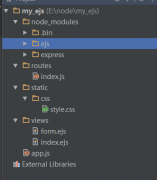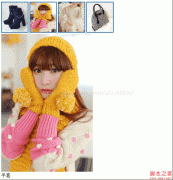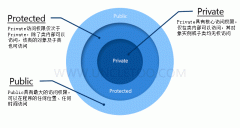JQuery实现表格动态增加行并对新行添加事件
JQuery实现表格动态增加行,一直保持最下面有多个空白行。这样可以避免一次增加太多行可能导致页面内容太多,反应变慢
实现功能:
通常在编辑表格时表格的行数是不确定的,如果一次增加太多行可能导致页面内容太多,反应变慢;通过此程序实现表格动态增加行,一直保持最下面有多个空白行。
效果:
一:原始页面
二:表1增加新行并绑定timepicker
三:表2自动增加行,新行绑定timepicker
HTML源码:
<!DOCTYPE html>
<html xmlns="http://www.w3.org/1999/xhtml">
<head>
<meta http-equiv="Content-Type" content="text/html; charset=utf-8"/>
<title></title>
<link href="../Script/jquery-easyui-1.3.2/themes/default/easyui.css" rel="external nofollow" rel="stylesheet" />
<style>
.autoRows{
width: 350px; border:1px green solid;
}
.autoRows tbody tr td{
border-bottom:1px green solid;
margin:0px;
}
.autoRows thead{
background-color:#8ec7d7;
}
.autoRows tfoot {
background-color: #8ec7d7;
}
</style>
</head>
<body>
<table border="0" cellspacing="0" id="table1" class="autoRows">
<thead>
<tr>
<th>表头1</th>
<th>表头1</th>
<th>表头1</th>
</tr>
<tr>
<th>表头2</th>
<th>表头2</th>
<th>表头2</th>
</tr>
</thead>
<tbody>
<tr>
<td>
<input id="Button1" type="button" value="insertAfter" onclick="addrow(this);" /></td>
<td>
<input id="Button3" type="button" value="Clear" onclick="$.fn.tableAutoRow.clearRowData(this, 2, 2, false);" /></td>
<td>
<input id="Text2" type="text" value="aaaa" /></td>
</tr>
<tr>
<td>
<input id="Button2" type="button" value="insertBefore" onclick="$.fn.tableAutoRow.insertRow(this,1,true,false);" /></td>
<td>
<input id="Button4" type="button" value="Reset" onclick="$.fn.tableAutoRow.clearRowData(this, 2, 2, true);" /></td>
<td>
<input id="Text1" name="ttt" type="text" value="asdfasfasfdsd" /></td>
</tr>
<tr>
<td>
<input id="Button5" type="button" value="insertBefore" onclick="$.fn.tableAutoRow.insertRow(this,1,true,false);" /></td>
<td>
<input id="Button6" type="button" value="Reset" onclick="$.fn.tableAutoRow.clearRowData(this, 2, 2, true);" /></td>
<td>
<input id="Text3" type="text" name="Text3" /></td>
</tr>
</tbody>
<tfoot>
<tr>
<th>表尾1</th>
<th>表尾2</th>
<th>表尾3</th>
</tr>
</tfoot>
</table>
<div style="height:20px;"></div>
<table border="0" cellspacing="0" id="table2" class="autoRows">
<thead>
<tr>
<th>表头1</th>
<th>表头1</th>
<th>表头1</th>
</tr>
<tr>
<th>表头2</th>
<th>表头2</th>
<th>表头2</th>
</tr>
</thead>
<tbody>
<tr>
<td>
<input id="Button7" type="button" value="insertAfter" onclick="addrow(this);" /></td>
<td>
<input id="Button8" type="button" value="Clear" onclick="$.fn.tableAutoRow.clearRowData(this, 2, 2, false);" /></td>
<td>
<input id="Text4" type="text" value="aaaa" /></td>
</tr>
<tr>
<td>
<input id="Button9" type="button" value="insertBefore" onclick="$.fn.tableAutoRow.insertRow(this, 1, true, false);" /></td>
<td>
<input id="Button10" type="button" value="Reset" onclick="$.fn.tableAutoRow.clearRowData(this, 2, 2, true);" /></td>
<td>
<input id="Text5" name="ttt" type="text" value="asdfasfasfdsd" /></td>
</tr>
<tr>
<td>
<input id="Button11" type="button" value="insertBefore" onclick="$.fn.tableAutoRow.insertRow(this, 1, true, false);" /></td>
<td>
<input id="Button12" type="button" value="Reset" onclick="$.fn.tableAutoRow.clearRowData(this, 2, 2, true);" /></td>
<td>
<input id="Text6" type="text" name="Text3" /></td>
</tr>
</tbody>
<tfoot>
<tr>
<th>表尾1</th>
<th>表尾2</th>
<th>表尾3</th>
</tr>
</tfoot>
</table>
</body>
</html>
<script src="../Script/jquery-1.7.2.min.js"></script>
<script src="../Script/jquery.tableAutoRow.js"></script>
<script src="../Script/jquery-easyui-1.3.2/jquery.easyui.min.js"></script>
<script src="../Script/jquery.timepicker.js"></script>
<script type="text/javascript">
$(function () {
$(".autoRows").tableAutoRow(aaa);
function aaa(row) {
$(row).find(':text').timepicker();
}
});
function addrow(obj) {
$.fn.tableAutoRow.insertRow(obj);
}
</script>
精彩图集
精彩文章