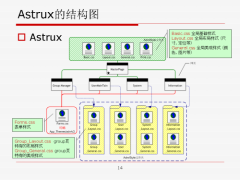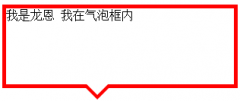学习CSS制作网页菜单举一反三
举一: 运行代码框 !DOCTYPE html PUBliC "-//W3C//DTD XHTML 1.0 Transitional//EN" "http://www.w3.org/TR/xhtml1/DTD/xhtml1-transitional.dtd" html xmlns="http://www.w3.org/1999/xhtml" lang="zh-CN" head meta http-equiv="Content-Type" cont
举一:
运行代码框
<!DOCTYPE html PUBliC "-//W3C//DTD XHTML 1.0 Transitional//EN"
"http://www.w3.org/TR/xhtml1/DTD/xhtml1-transitional.dtd">
<html xmlns="http://www.w3.org/1999/xhtml" lang="zh-CN">
<head>
<meta http-equiv="Content-Type" content="text/html; charset=gb2312" />
<title>css菜单演示</title>
<style type="text/css">
<!--
*{margin:0;padding:0;border:0;}
body {
font-family: arial, 宋体, serif;
font-size:12px;
}
#nav {
line-height: 24px; list-style-type: none; background:#666;
}
#nav a {
display: block; width: 80px; text-align:center;
}
#nav a:link {
color:#666; text-decoration:none;
}
#nav a:visited {
color:#666;text-decoration:none;
}
#nav a:hover {
color:#FFF;text-decoration:none;font-weight:bold;
}
#nav li {
float: left; width: 80px; background:#CCC;
}
#nav li a:hover{
background:#999;
}
#nav li ul {
line-height: 27px; list-style-type: none;text-align:left;
left: -999em; width: 180px; position: absolute;
}
#nav li ul li{
float: left; width: 180px;
background: #F6F6F6;
}
#nav li ul a{
display: block; width: 180px;width: 156px;text-align:left;padding-left:24px;
}
#nav li ul a:link {
color:#666; text-decoration:none;
}
#nav li ul a:visited {
color:#666;text-decoration:none;
}
#nav li ul a:hover {
color:#F3F3F3;text-decoration:none;font-weight:normal;
background:#C00;
}
#nav li:hover ul {
left: auto;
}
#nav li.sfhover ul {
left: auto;
}
#content {
clear: left;
}
-->
</style>
<script type=text/javascript><!--//--><