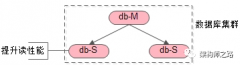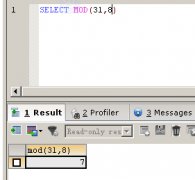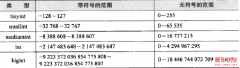Liunx环境下MySQL字符集的修改方法(1)(2)
3. 修改my.cnf vi/etc/my.cnf 在[client]下添加 default-character-set = utf8 在[mysqld]下添加 default-character-set = utf8 4.重新启动MySQL [root@bogon~]#/etc/rc.d/init.d/mysqlrestart Shuttin
3. 修改my.cnf
- vi /etc/my.cnf
在[client]下添加
- default-character-set=utf8
在[mysqld]下添加
- default-character-set=utf8
4.重新启动MySQL
- [root@bogon ~]# /etc/rc.d/init.d/mysql restart
- Shutting down MySQL [ 确定 ]
- Starting MySQL. [ 确定 ]
- [root@bogon ~]# mysql -u root -p
- Enter password:
- Welcome to the MySQL monitor. Commands end with ; or g.
- Your MySQL connection id is 1
- Server version: 5.1.22-rc-community-log MySQL Community Edition (GPL)
- Type 'help;' or 'h' for help. Type 'c' to clear the buffer.
- 上一篇:MySQL外键在数据库中的作用
- 下一篇:带您深入了解MySQL默认字符集
精彩图集
精彩文章