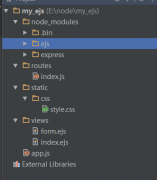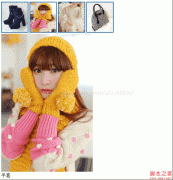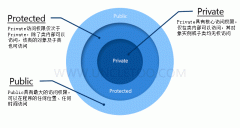非常漂亮网页右键菜单,JQuery实现右键菜单(3)
01.//获取菜单的跟 02.var $root = $("#" + option.alias); 03. var root = null; 04. if ($root.length == 0) { //如果顶级不存在,这创建顶级菜单哦 05. root = buildGroup.apply(gTemplet.clone()[0], [option]); 06. root.applyrule = applyRule; //把一个方法注册到dom上 07. root.showMenu = showMenu; //另外一个方法注册的该dom上 08. addItems(option.alias, option.items); //添加菜单项 09. } 10. else { 11. root = $root[0]; //否则就用这个了 12. } 这个代码很玄乎,好像做了些什么好像有什么都没做,其实只有来看下buildGroup方法和addItems才知道到底干了什么
01.var buildGroup = function(obj) { //创建菜单容器 02. groups[obj.alias] = this; //菜单项注册到临时变量中 03. this.gidx = obj.alias; 04. this.id = obj.alias; 05. if (obj.disable) { //如果是禁用状态 06. this.disable = obj.disable; 07. this.className = "b-m-idisable"; 08. } 09. //设置菜单宽度,设置事件的阻止事件冒泡,并添加到body中 10. $(this).width(obj.width).click(returnfalse).mousedown(returnfalse).appendTo($("body")); 11. obj = null; 12. return this; //返回菜单本身 13. };有了容器就可以往里面添加菜单项了,我在代码中加了详细的注释了,应该可以很好的理解了
01.//添加菜单项 02. var addItems = function(gidx, items) { 03. var tmp = null; 04. for (var i = 0; i < items.length; i++) { 05. if (items[i].type == "splitLine") { //如果是分割线 06. //菜单分隔线 07. tmp = sTemplet.clone()[0]; 08. } else { 09. items[i].gidx = gidx; //把group的标识赋给item上 10. if (items[i].type == "group") { 11. //菜单组 12. buildGroup.apply(gTemplet.clone()[0], [items[i]]); //每个菜单组都是独立的div哦,所以顶级一样调用生产组的方法 13. arguments.callee(items[i].alias, items[i].items);//递归生成菜单项 14. items[i].type = "arrow"; //如果是group生成箭头 15. tmp = buildItem.apply(iTemplet.clone()[0], [items[i]]);//生成菜单项的html 16. } else { 17. //菜单项 18. items[i].type = "ibody"; 19. tmp = buildItem.apply(iTemplet.clone()[0], [items[i]]);//生成菜单项的html 20. $(tmp).click(function(e) { //如果菜单项那么注册click事件 21. if (!this.disable) { 22. if ($.isFunction(actions[this.idx])) { 23. actions[this.idx].call(this, target); 24. } 25. hideMenuPane(); 26. } 27. return false; 28. }); 29. } //Endif 30. //把菜单项的右键事件屏蔽,同时注册hover的效果 31. $(tmp).bind("contextmenu", returnfalse).hover(overItem, outItem); 32. } //Endif 33. groups[gidx].appendChild(tmp); //把菜单项添加到group的中 34. tmp = items[i] = items[i].items = null; 35. } //Endfor 36. gidx = items = null; 37. };builditem方法就比较简单,就不详细描述了,接着我们还是继续往下看主流程了哦
01. 02.var me = $(this).each(function() { 03. //给元素添加右键事件了哦 04. return $(this).bind('contextmenu', function(e) { 05. //如果(option.onContextMenu 存在则调用并判断返回值是否显示菜单,可以利用这个在特定情况下禁用菜单 06. var bShowContext = (option.onContextMenu && $.isFunction(option.onContextMenu)) ? option.onContextMenu.call(this, e) : true; 07. if (bShowContext) { 08. //触发onShow事件,这个事件中可以执行修改rule,禁用某几项菜单项哦 09. if (option.onShow && $.isFunction(option.onShow)) { 10. option.onShow.call(this, root); 11. } 12. root.showMenu(e, this);//调用显示菜单 13. } 14. //阻止冒泡 15. return false; 16. }); 17. }); 18. //设置显示规则,第一次执行时的规则,同时也可以onshow中动态设置rule 19. if (option.rule) { 20. applyRule(option.rule); 21. }基本就OK了,另外几个方法就比较简单了,还有亮点是边缘的处理,这个前面的datepicker中也有相应的说明逻辑差不多就不在描述了,同样还是来看下demo吧。关于打包下载,大家可以把demo的网页完整的另存为即可
http://jscs.cloudapp.net/ControlsSample/CM
编辑推荐Jquery文章,希望你喜欢:
JS优秀框架:jQuery最新版下载地址及jquery官方
http://www.xueit.com/html/2009-03/33_992_00.html
使用JQUERY仿GOOGLE自动完成插件
http://www.xueit.com/html/2009-03/33_874_00.html
实例JQuery+Ajax实现无刷新数据查询(仿Google/百度搜索框)
http://www.xueit.com/html/2009-05/33_1796_00.html
JQuery选项卡插件推荐:17个引人注目JQuery导航菜单
http://www.xueit.com/html/2009-09/2_4447_00.html
JQuery插件大全下载,共有240个JQuery插件哦
http://www.xueit.com/html/2009-09/33_4506_00.html
jquery仿百度图片幻灯浏览功能
http://www.xueit.com/html/2009-09/33_4573_00.html
jQuery投票插件:jQuery实现投票系统显示结果插件
http://www.xueit.com/html/2009-11-10/33-1250974127921.html
不可不看20个超级酷Jquery实用效果例子
http://www.xueit.com/html/2009-11-25/33-1484914632500.html
非常漂亮网页右键菜单,JQuery实现右键菜单
http://www.xueit.com/html/2009-10-30/33-19177319171.html
推荐10个jquery动画菜单 十分漂亮的Jquery菜单插件
http://www.xueit.com/html/2009-11-20/33-2102769523921.html