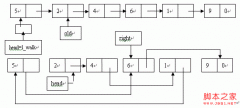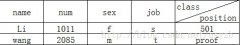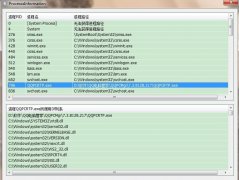如何获得CPU使用率
NT/2000方法:
#include
#include
#include
#define SystemBasicInformation 0
#define SystemPerformanceInformation 2
#define SystemTimeInformation 3
#define Li2Double(x) ((double)((x).HighPart) * 4.294967296E9 + (double)((x).LowPart))
typedef strUCt
{
DWord dwUnknown1;
ULONG uKeMaximumIncrement;
ULONG uPageSize;
ULONG uMmNumberOfPhysicalPages;
ULONG uMmLowestPhysicalPage;
ULONG uMmHighestPhysicalPage;
ULONG uAllocationGranularity;
PVOID pLowestUserAddress;
PVOID pMmHighestUserAddress;
ULONG uKeActiveProcessors;
BYTE bKeNumberProcessors;
BYTE bUnknown2;
WORD wUnknown3;
} SYSTEM_BASIC_INFORMATION;
typedef struct
{
LARGE_INTEGER liIdleTime;
DWORD dwSpare[76];
} SYSTEM_PERFORMANCE_INFORMATION;
typedef struct
{
LARGE_INTEGER liKeBootTime;
LARGE_INTEGER liKeSystemTime;
LARGE_INTEGER liEXPTimeZoneBias;
ULONG uCurrentTimeZoneId;
DWORD dwReserved;
} SYSTEM_TIME_INFORMATION;
// ntdll!NtQuerySystemInformation (NT specific!)
//
// The function copies the system information of the
// specified type into a buffer
//
// NTSYSAPI
// NTSTATUS
// NTAPI
// NtQuerySystemInformation(
// IN UINT SystemInformationClass, // information type
// OUT PVOID SystemInformation, // pointer to buffer
// IN ULONG SystemInformationLength, // buffer size in bytes
// OUT PULONG ReturnLength OPTIONAL // pointer to a 32-bit
// // variable that receives
// // the number of bytes
// // written to the buffer
// );
typedef LONG (WINAPI *PROCNTQSI)(UINT,PVOID,ULONG,PULONG);
PROCNTQSI NtQuerySystemInformation;
void main(void)
{
SYSTEM_PERFORMANCE_INFORMATION SysPerfInfo;
SYSTEM_TIME_INFORMATION SysTimeInfo;
SYSTEM_BASIC_INFORMATION SysBaseInfo;
double dbIdleTime;
double dbSystemTime;
LONG status;
LARGE_INTEGER liOldIdleTime = {0,0};
LARGE_INTEGER liOldSystemTime = {0,0};
NtQuerySystemInformation = (PROCNTQSI)GetProcAddress(
GetModuleHandle("ntdll"),
"NtQuerySystemInformation"
);
if (!NtQuerySystemInformation)
return;
// get number of processors in the system
status = NtQuerySystemInformation(SystemBasicInformation,&SysBaseInfo,sizeof(SysBaseInfo),NULL);
if (status != NO_ERROR)
return;
printf("
CPU Usage (press any key to exit): ");
while(!_kbhit())
{
// get new system time
status = NtQuerySystemInformation(SystemTimeInformation,&SysTimeInfo,sizeof(SysTimeInfo),0);
if (status!=NO_ERROR)
return;
// get new CPU's idle time
status = NtQuerySystemInformation(SystemPerformanceInformation,&SysPerfInfo,sizeof(SysPerfInfo),NULL);
if (status != NO_ERROR)
return;
// if it's a first call - skip it
if (liOldIdleTime.QuadPart != 0)
{
// CurrentValue = NewValue - OldValue
&nb
- 上一篇:如何给Table减肥
- 下一篇:如何把一个网页存为一个单独的mht文件